 Getting started
Getting started
 Getting started
Getting started
Obviously first you will have to find a computer on which you are allowed to log onto. On this computer you should have at least several tens of megabytes of disk space for your data files and log files (a typical 512 by 512 pixel image will occupy ~ 1 MB of disk space).
If you want to use peripherals like tape drives or printers, acquaint yourself with their location and (logical) names. If you are going to use a workstation or X-terminal, you may want to find some background material on using the X-window environment.
To be able to run GIPSY you may have to set up a GIPSY environment on the computer you are going to work on. Setting up such an environment is described in the Download and Installation Guide.
gipsy
at the terminal.
This command will run a shell script, which eventually starts
tHermes, GIPSY's interactive user interface.
The terminal screen will show the following layout:
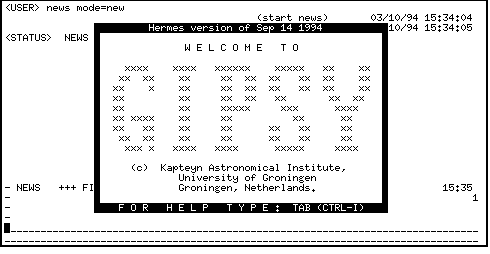
GIPSY is then ready to accept user commands. (The welcome message will disappear as soon as the user starts typing.) The form in which commands can be given and all other features are decribed in the document about Hermes, GIPSY's user interface. The most common commands are starting a task and supplying a task with parameters.
Note the message 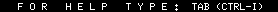 . It tells the user that pressing
the TAB key will provide a
help display.
This help is context-dependent.
. It tells the user that pressing
the TAB key will provide a
help display.
This help is context-dependent.
GIPSY maintains a log file in which the user dialogue, output from programs and status messages are recorded. This file resides in the directory from which GIPSY is started and it is named GIPSY.LOG.
ngipsy command ... command
command is a task start command, including any required
keywords and enclosed in quotes. One or more such commands can be specified.
Optional arguments are -llogfile and -lminutes
to specify a log file and a time limit.
The command will start a special version of Hermes,
nHermes,
which does not use the terminal for user communication.
This means that all keyword arguments for which no default exist,
must be pre-specified. The task however can
communicate with the user via a graphical user interface.
Examples:
ngipsy -ldisklist "disk all=y"
ngipsy skytool
