 Getting Help
Getting Help
 Getting Help
Getting Help
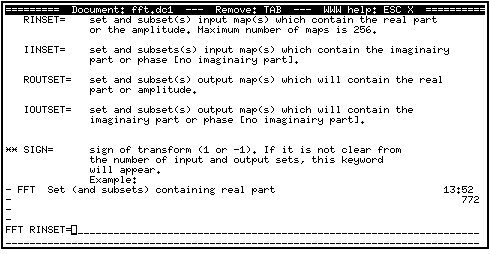
The help display will `follow' the task execution; if other prompts appear, the display will be repositioned. If the amount of space on the screen is not sufficient to show the whole document, the user can page through the display just like paging through the log file. CTRL-V pages forward; CTRL-Z pages backwards.
If the UCA is empty when TAB is pressed, a summary of Hermes' commands will be displayed.
It is possible to search for a text string in the document. Pressing CTRL-S or CTRL-R will cause the user to be prompted for a search string.
Pressing TAB again will remove the overlay screen(s).
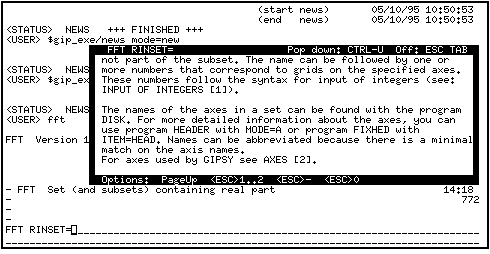
When it is active, the available options are displayed in the bottom line of the window. The possible options are:
PageUp page back in window PageDown page forward in window ESC i go to reference i (i = 1...9) ESC - go back one reference ESC 0 go back to ``root text''The window can be temporarily removed by removing the associated prompt by typing CTRL-U. When the prompt is brought back by typing a space, the window will re-appear.
The GIPSY start-up script attempts fo find a suitable browser in the user's path. To override this choice, the environment variable WEB_BROWSER can be defined before starting GIPSY. Alternatively, the variable WEB_BROWSER in the Hermes defaults file (hermes.def) can be defined. In the latter case the full path of the browser is required. In the defaults file command line arguments can also be specified (not in the environment variable). When the defaults file variable STARTBROWSER is set to ``ON'', the browser will be started automatically.
Example:
setenv WEB_BROWSER `which xmosaic`

