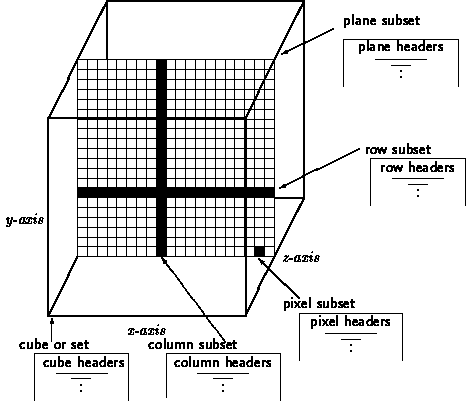Data Structure
Data Structure
Sets
Data in GIPSY is stored in so called sets.
A set consists of two components: an image component and
a descriptor component.
These components are stored in separate files, but in GIPSY they are always
used together.
The image data is stored in a `crystalline' structure with a virtually
unlimited (up to 20) number of dimensions.
Image data is only referenced using coordinates on
symbolic axes.
File coordinates are hidden from the user.
Subsets
Within a set subsets can be defined.
A subset is a part of a set with a dimensionality not greater than the
dimensionality of the set. The figure below shows the possible subset types
in a three-dimensional set, a ``cube'':
- the cube itself, a three dimensional subset;
- planes parallel to the lateral planes of the cube,
two-dimensional subsets;
- rows and columns parallel to the main axes of the
cube, one-dimensional subsets;
- pixels, zero-dimensional subsets.
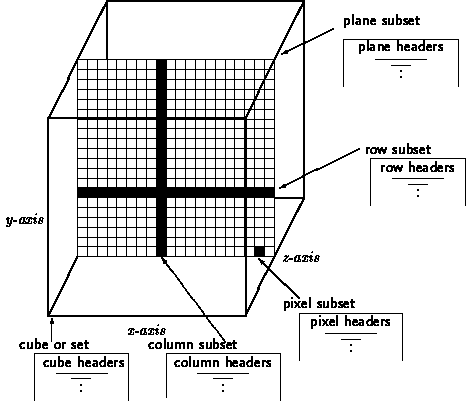
Subsets should not be confused with
frames. A frame is a part
of a subset.
Descriptors (headers)
Associated with the image data there exists a hierarchical system of
descriptor (or "header") items. A descriptor item is identified by the
combination of its name and its position in the hierarchy.
It can be associated with any of all possible subsets, ranging from
the whole data set down to the pixel level. This approach makes it
possible to eliminate redundancy by putting information on a sufficiently
high level while still allowing exceptions by overriding this information
at a lower level.
Most descriptor items have the same format and semantics as FITS header
items. The descriptor system however is capable of storing a wide variety
of data formats, including tables.
Every axis of a set has a name, a length in pixels and
physical coordinate system associated with it (all specified in the
descriptor). Elements of the data set can be identified using an
N-dimensional grid coordinate.
A separate document describes how the user
can specify subsets, coordinates, frames, etc.
Manipulating sets
Sets should normally only be manipulated by GIPSY software.
Manipulating the files with Unix commands can give unpredictable results.
Because of this, special GIPSY tasks to
delete,
rename and
copy
sets exist.
If it is really necessary to use Unix commands on descriptor and/or image
files, one should make sure that
there is no active GDS server process. This can normally be deduced from
the absence of any files .gds_sockets* in the user's home directory.
When the user did not have a GIPSY session active for some time
(> 5 minutes), one can also assume that no GDS server is active.

 Data Structure
Data Structure
 Data Structure
Data Structure