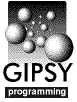 Sheltran - Comment, Note and Eject lines
Sheltran - Comment, Note and Eject lines
Comment lines.
Comment lines follow the same rules as FORTRAN.
Note lines.
Note lines are identified by an N in column 1, the text area being
columns 2 to 72. In the line printer listing the text of a Note line is
printed in columns 75 to 124 and on the same line as the statement
following the Note line. If the next line is also a Note, the text is
printed in the same columns of an otherwise blank line. The text of the
Note line may be 50 characters long and may appear anywhere in columns 2
to 72. Leading blanks between column 1 and the start of the Note text
are ignored, i.e. in the listing Notes are aligned.
Eject lines.
Eject lines are identified by an E in column 1, the text area being
columns 7 to 72. The action of an Eject line is to force a new page on
the line printer listing, with the page header taken from the Eject line
text.


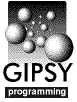 Sheltran - Comment, Note and Eject lines
Sheltran - Comment, Note and Eject lines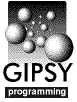 Sheltran - Comment, Note and Eject lines
Sheltran - Comment, Note and Eject lines
