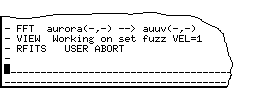Task Status Area
Task Status Area
The Task Status Area (TSA) is the middle section of the terminal screen.
It normally consists of four lines which each can contain status information
of an active task.
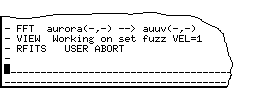
The number of these status lines can be altered by setting the keyword
NTASK= in the Hermes defaults file.
Every line in the TSA can contain a taskname, followed by a status message.
The following messages have been defined:
- WAITING TO BE RUN
- a task has been activated, but is not running yet
- RUNNING
- the task is running
- PAUSING
- the task is suspended
- WAITING FOR ...
- the task is waiting for an other task to finish
- +++ FINISHED +++
- the task has finished processing normally
- USER ABORT
- the task has been aborted by the user
- error message -FATAL
- the task has detected a fatal error
- CRASHED
- the task exited without notification to Hermes
- COULD NOT BE STARTED
- the task could not be started. This is normally
due to an incorrect executable, e.g. compiled for a different architecture)
- task-defined message
- this can be a user input prompt message,
or a status message supplied by a running task


 Task Status Area
Task Status Area
 Task Status Area
Task Status Area