

GPLOT recipes: A black and white panel
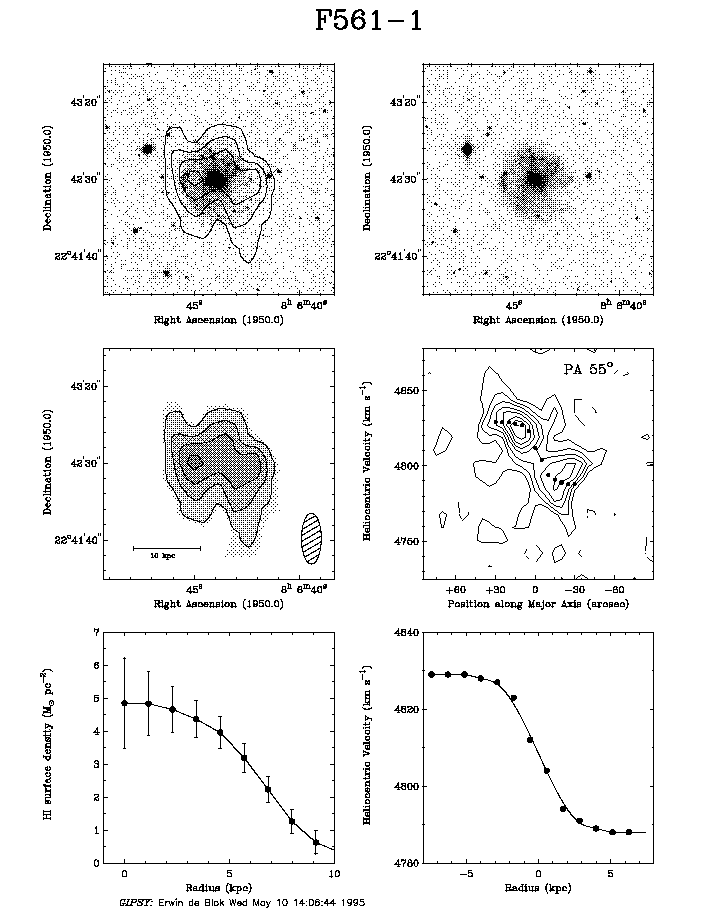
charheight 2.8 ! Set the character height in mm lwidth 3 ! Set the line width font roman ! Slect font Roman mmeter ! Go to millimeter mode move 33 8 id ! Plot user name and date. world ! Back to world coordinates ! ! WINDOW 1 1 : HI profile ! location 30 20 xcol f5611hiprof.dat 2 ! Fill xcolumn with data from file ycol f5611hiprof.dat 5 xcol 47*xcolumn/206 ! Process data, do not abbreviate variable name ycol 1.177*ycolumn/1.33 xrange -1 10 ! Set limits in x (note: there is no input set) yrange 0 7 ! Set limits in y xsize 65 ! Set size in mm in x ysize 65 connect ! Connect points in x/ycolumn symbol 17 ! Marker is a filled dot charheight 6 points ! Mark the points with symbol 17 charheight 2.8 axis bp axis lp axis tpa00 ! Plot ticks but no labels axis rpa00 eycol f5611hiprof.dat 7 ! Fill the error column for y data eycol (1.177/1.33)*0.3*2.4/sqrt((eycolumn*1.25*1.25)/(pi*6.5*16.5)) errorbar y -y ! Plot error bars in y xlabel Radius (kpc) ! Label at bottom of plot angle 90 mmeter move 15 53 justific 0.5 ! Centre text text HI surface density (M\d\(2281)\u pc\u-2\d) angle 0 world ! ! WINDOW 2 1 : Rotation curve ! location 120 20 xcol f5611tot 1 ycol f5611tot 2 xcol -47*(xcolumn+2.5)/206 xrange -8 8 yrange 4780 4840 xsize 65 ysize 65 symbol 17 charheight 6 points charheight 2.8 xcol f5611.symcur 1 ycol f5611.symcur 2 xcol -47*(xcolumn-0)/206 ycolumn ycolumn+4808.5 connect xcol f5611.symcur 1 ycol f5611.symcur 2 xcol 47*(xcolumn+0)/206 ycolumn -ycolumn+4808.5 connect axis bp axis lp axis tpa00 axis rpa00 xlabel Radius (kpc) angle 90 mmeter move 105 53 justific 0.5 text Heliocentric Velocity (km s\u-1\d) ! Use superscript in text angle 0 world ! ! WINDOW 1 2 : HI Map ! location 30 100 inset /zwi2/users/blok/Synthesis/Moments/wsrt/f5611.hi.rep.klein p box -156 -56 -35 64 xsize 65 ysize 65 move 0 0 mmeter move 15 133 justific 0.5 angle 90 text Declination (1950.0) angle 0 world move 0 0 location 30 100 level 0.5 0.9:13.5:1.8 ! Plot Gray Scales FIRSTNote that the order of plotting grayscales and contours is important. In a PostScript file the contours are plotted with PostScript commands, but a grayscale is a PostScript image. Everything plotted in a box before the grayscale will be erased. So plot the grayscale first and add contours later.
grayscale level 0.9:18:1.8 contours ! plot contours over gray scale plot axis bp xlabel Right Ascension (1950.0) axis lp axis tpa00 axis rpa00 move -47 -35 beam 13 arcsec 33 arcsec ! Plot shaded ellipse. Axes are FWHM move -140 -40 ! Draw a 'distance' bar draw -105 -40 move -140 -39 draw -140 -41 move -105 -39 draw -105 -41 move -125 -45 charheight 2 text 10 kpc charheight 2.8 ! ! WINDOW 2 2 : xv cut ! location 120 100 inset /zwi2/users/blok/Synthesis/Cubes/wsrt/f5611.velsmo.sum p box -17 22 18 40 xsize 65 ysize 65 move 0 0 mmeter move 105 133 justific 0.5 angle 90 text Heliocentric Velocity (km s\u-1\d) angle 0 world move 0 0 location 120 100 lwidth 2 lstyle 2 level -1 contours lstyle 1 level 1:20:0.5 contours lwidth 3 axis lp axis rpa00 axdelta 30 arcsec axminors 2 axis bpo xlabel Position along Major Axis (arcsec) axdelta 30 arcsec axminors 2 ! 2 minor ticks between major ticks axis tpa00 move 8 38 charheight 4 text PA 55\uo\d charheight 3.6 ! ! Now overlay the rotation curve ! location 120 100 xcolumn f5611tot 1 ycolumn f5611tot 2 xcolumn -xcolumn xrange -17*5 18*5 yrange 4724.97 4878.17 xsize 65 ysize 65 symbol 17 points charheight 2.8 ! ! WINDOW 1 3 : R + HI ! location 30 180
inset /zwi2/users/blok/Synthesis/Moments/wsrt/f5611.hi.rep.klein p box -156 -56 -35 64 xsize 65 ysize 65 inset /zwi2/users/blok/ubvri/Pictures/rotf5611r_f overbox overlay on level 7080:7980:56.25 grayscale overlay off inset /zwi2/users/blok/Synthesis/Moments/wsrt/f5611.hi.rep.klein p box -156 -56 -35 64 xsize 65 ysize 65 level 0.9:18:1.8 contours axis bp axis lp axis tpa00 axis rpa00 xlabel Right Ascension (1950.0) angle 90 mmeter move 15 213 justific 0.5 text Declination (1950.0) angle 0 world ! ! WINDOW 2 3 : B optical ! location 120 180 inset /zwi2/users/blok/Synthesis/Moments/wsrt/f5611.hi.rep.klein p box -156 -56 -35 64 xsize 65 ysize 65 inset /zwi2/users/blok/ubvri/Pictures/rotf5611b overbox overlay on level 1005:1305:19 grayscale overlay off inset /zwi2/users/blok/Synthesis/Moments/wsrt/f5611.hi.rep.klein p box -156 -56 -35 64 xsize 65 ysize 65 axis bp axis lp axis tpa00 axis rpa00 xlabel Right Ascension (1950.0) angle 90 mmeter move 105 213 justific 0.5 text Declination (1950.0) angle 0 world mmeter move 105 255 lwidth 5 charheight 8 text F561-1 lwidth 3
