 User Command Area
User Command Area
The User Command Area (UCA) consists of the bottom two lines of the terminal
screen where most interaction with the
tasks takes place.
The user can type task-related commands in the UCA and Hermes can put there
task-related prompts.
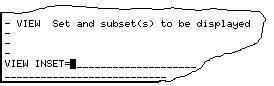
An important aspect of the prompts is that they
are treated in exactly the same way as information typed by the user, i.e. the
user can erase or modify a prompt supplied by Hermes as if he typed it himself.
Prompts in the UCA are always in the form of a legal complete or partial
command.
If there is something wrong with a command, an error message is displayed
at the end of the UCA.
The information in the UCA is used as the context for a number of functions of
Hermes.
E.g. TAB (or CTRL-I) causes the user document of any taskname
present in the
UCA to be displayed and CTRL-C aborts the task if it is active.
The two lines of the UCA are one logical long line which can be edited using
the Hermes command line editing functions.
Characters CTRL-T and SPACE are somewhat special.
CTRL-T erases the UCA and then prompts with the name of an active task.
It does this in a circular fashion so if more than one task is active,
another taskname is displayed when CTRL-T is pressed again.
If the UCA is ``free'', pressing the space
bar does a similar thing for tasks waiting for input. This makes it easier for
the user to do something else before he supplies the requested input, e.g.
run another task which supplies information that helps to give the input.
(The UCA is ``free'' when it is empty, or when it only contains an unmodified
prompt supplied by Hermes.)
Example:
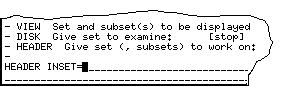
will become
 when SPACE is pressed.
when SPACE is pressed.
Hermes can provide `minimal matching' for task names and user input keywords
typed in the UCA.
This facility can be switched on and off by typing ESC M.
It can also be switched on using the statement MATCH=ON in the
Hermes defaults file.
If it is on, task names will be completed when a blank
or RETURN is typed on a command line that only
contains an abbreviated task name.
Keywords will be completed when `=' is
typed. If the keyword is ambiguous, Hermes will beep and refuse to accept the
keyword; if it is not known, Hermes will also beep but will accept the
keyword.
Hermes obtains the taskname and
keyword information from the .dc1 documents in $gip_tsk.
For this reason minimal matching does not work for tasks which are not
installed.
Minimal matching only works in the UCA; it is not possible to use abbreviated
task names or keywords from COLA or nHermes.
Tasks can be aborted by typing CTRL-C
They can be suspended and resumed by typing CTRL-W or
CTRL-G.
If more than one task is active, the target task's name must be present in
the UCA.
Command recall
Previously entered commands can be brought back to the UCA by using the
ANSI up-arrow and down-arrow keys.
If the user has typed some text in the
UCA, only commands which match this text will be brought back.
The commands are saved in the text file HERMES.cmd, so that they
are preserved between sessions.
Task control summary
- CTRL-C
- abort task
- CTRL-G
- suspend or resume task (synonym of CTRL-W)
- CTRL-I
- (=TAB) activate or deactivate
help display
- CTRL-W
- suspend or resume task (synonym of CTRL-G)
- ESC D
- change
working directory
- ESC K
- activate and deactivate
input parameter
monitoring
- ESC E
- edit parameters or user-specified file
- ESC W
- save displayed parameters in (default) file
- ESC R
- save contents of keyword in (recall) file
- ESC S
- activate
menu to modify task context
- ESC T
- change task path
- ESC TAB
- switch user input
keyword help display on or off
See also:
Overview of all Escape Sequences and Control Keys


 User Command Area
User Command Area
 User Command Area
User Command Area
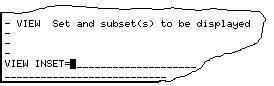
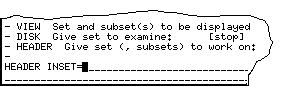
 when SPACE is pressed.
when SPACE is pressed.

