

GPLOT recipes: A colour panel demo
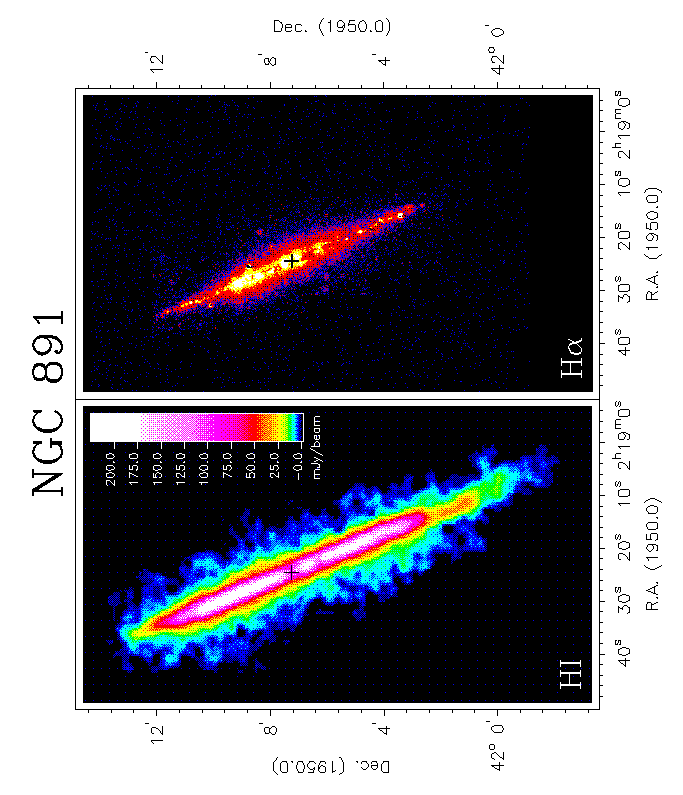
getlut ! Freeze lut in GIDS inset mom891_20blot5 p 0 ! The set in the left panel box -40 -155 85 60 ! Limits of its frame location 30 20 ! Lower left point in mm xscale 1.5 yscale 1.5 xmargin 2 ! Grid margin in X direction ymargin 2 colplot ! Write image to colour device lwidth 2 ! Set the line width axformat hmS ! Always write the seconds axpos * 2 19 0 ! Write longest label at 2h19m0s axis bp ! Write bottom axis with phys. coords. axtitle ! Plot the name of this axis axdelta 4 arcmin ! Tick separation in declination axis lp axis r axis t move -65 -70 angle 90 text Dec. (1950.0) angle 0 move -35 -150 colour 0 font roman charheight 6.8 text HIThe colour bar in the plot is almost a copy of the colour bar that you saw while using VIEW. The position of the bar is set to the current pen position. The bar is plotted with command colbar with two arguments: the width and the height both in millimeters.
font 1 move 70 -33 charheight 2.8 colbar 8 60 ! The colour bar with numbers move 54 -40 text mJy/beam ! Text just beneath the bar charheight 4 colour 1 move 12 -28 ! Plot a big '+' character draw 18 -28 move 15 -25 draw 15 -31 location 117.5 20 axdelta 4 arcmin axis rp axis t axformat hmS axpos * 2 19 0 axis bp axtitle move 112 -20 angle -90 text Dec. (1950.0) angle 0Now it is time to display the next set in GIDS (use VIEW again and set the lut). But therefore we have to stop GPLOT for a while. The command pause prompts with a dummy keyword. Type <ctrl> U to clean the input area and start VIEW. Display the second set and adjust colours etc. Then press the spacebar to get back the GPLOT prompt and press a key to start executing again.
pause ! Pause GPLOT to use VIEW again
inset n891.ha.astrom.big
overbox ! Calculate a box for this set
getlut ! Fix the lut
overlay yes ! Set scales so that physical positions
! coincide
colplot ! create the colour plot
move -210 -505
font 2
charheight 6.8
colour 0
text H\ga
colour 1
charheight 10.0
font 2
lwidth 4
move -420 410
text NGC 891
colour 1
move -1 17
draw -1 -7
move -13 5
draw 11 5
