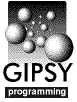 Input and Output Sets
Input and Output Sets
To obtain the GDS input and output set and subsets, a task normally does
not call the basic user input routines directly, but calls one or more
routines from a collection of specialized routines.
These routines interface to both the user interface routines and the GDS
routines. Before they return a result to the calling task, a number of
checks are done. Most user errors are handled internally by these routines.
There is example task code which illustrates
the use of these routines.
The function GDSINP is used to obtain
an input set and subsets, i.e. where the task gets its data from.
It decodes the character string given by the user
(e.g. SET=AURORA FREQ 1:10) and checks whether the set (in this
case AURORA) exists. It also checks whether the subsets
(in this case there are 10 subsets with defined coordinates along the
FREQ axis) do exist. GDSINP also checks whether the dimension of the
subsets is what the calling task expects.
If GDSINP detects an error, it will inform the user and prompt again.
GDSINP can handle input for both
class 1 and class 2 programs.
Before the function to obtain the output set and subsets (GDSOUT) can be called,
it is necessary to relate the input set to the output set.
To facilitate this, GDSINP keeps the relevant coordinate information of
the input set. The information stored is associated with the keyword used in
GDSINP. If a task produces an output set, the coordinate system of the input
set must be transferred correctly to the output set.
Therefore GDSOUT needs to know where to copy the coordinate system from. This
is done by assigning the internally stored coordinate information
to an internal buffer for GDSOUT. This is done with subroutine
GDSASN, which must be called
before any of the other routines described below.
Modifying the size of the output subsets
If is is necessary to modify the size of the output subsets, subroutine
GDSCSS can be called.
Changing the coordinate system
Subroutines GDSCPA and
GDSCSA can be called to change the output
set's coordinate system. Class 2 applications like
mean use these routines to create an extra `PARAM' axis; class 1 applications
like REPROJ use it to change the coordinate system of the subsets.
Changing the subset axis selection
Subroutine GDSCAS can be called to change
the subset axis selection. This is done by tasks which are essentially
class 2 but leave the names of the operation
axes intact.
VELSMO
(velsmo.shl) is an example program
which demonstrates this.
Function GDSOUT is used to obtain
the output set and subsets, i.e. where the task will write its
results. GDSOUT performs the same checks as GDSINP, except that if the specified
output set does not exist it will create a new one. If it does exist, it checks
whether the input subset does exactly fit in the already existing output set.
If it does fit in, GDSOUT will ask the user permission to overwrite the
old data.
For class 1 tasks GDSOUT checks whether the
number of input subsets is equal to the number of
output subsets. Independent of the class of the application,
GDSOUT will assume the same subset dimensions as was input to the
associated GDSINP call.


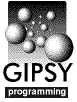 Input and Output Sets
Input and Output Sets
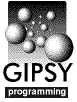 Input and Output Sets
Input and Output Sets

